Below are some quotes from patients who have had video sessions with iCope:
“I think the use of video appointments made life so much easier for me and helped me access help at a stressful time in my life without making things harder for me”
“It was easy to use. Under this pandemic situation, I could get help much easier with Video call service. Thank you for your help and support”
“In some ways it has been easier to have therapy online rather than travel to therapy as you aren’t contending with lots of other factors such as travel etc”
“I have enjoyed the digital video interactions”
A recent survey on video sessions was conducted. Below are some of the key findings:
- On average patients rated their overall experience of video sessions as 4.4 out of possible 5 stars (88%)
- 84% of patients felt that video platforms were simple to use, and 95% felt that it was easy to learn how to use the video platforms
- 86% of patients felt that video sessions provided for their healthcare needs
- 92% of patients said that they would use video sessions again in the future